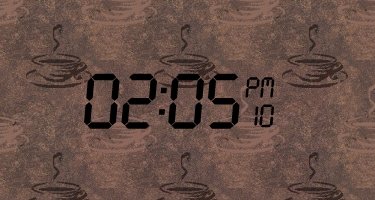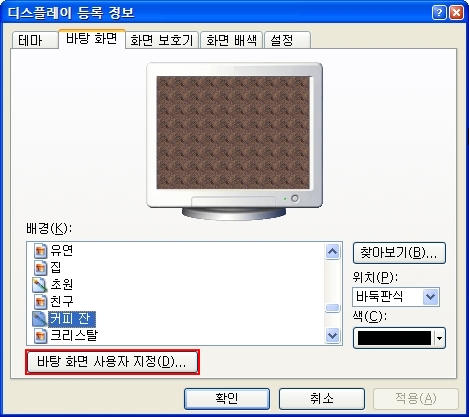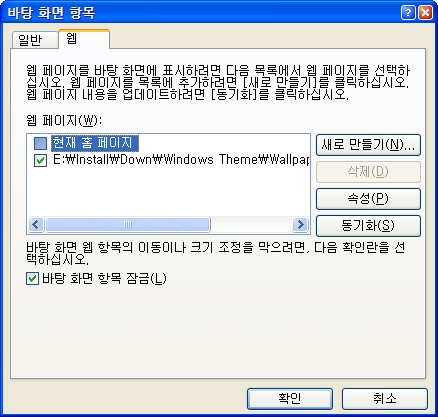-
바탕화면에 시계 넣기 (Wallpaper Clock) - Active Desktop 이용카테고리 없음 2008. 11. 7. 14:28
Active Desktop을 이용해서 바탕화면 시계 깔기
위젯 프로그램들(야후 위젯, 네이버 위젯 등)을 깔아서 쓰면 편하지만 프로그램 설치하기 싫고 간단히 시계나 원하는 기능만 쓰고 싶으면 이런 방법도 가능.
- 사용하고 싶은 시계(시계든 뭐든 원하는것)를 구한다. 주로 Flash로 제작된 것이 많다.
- 나는 다음 사이트에서 구함
- http://www.clocklink.com/gallery.php?category=DIGITAL
- 플래시로 만들어진 시계들
- http://widgetbank.daum.net/
- 다양한 위젯들. 아직 기능이 미흡하다.
- 시계를 표시할 HTML 페이지를 만든다.
<html>
<meta http-equiv="refresh" content="3600">
<body bgcolor="black" topmargin="0" leftmargin="0" marginheight="0" marginwidth="0" background="clock03.jpg">
<table width=100% height=100%>
<tr valign=top><td align=center>
<script src="http://www.clocklink.com/embed.js"></script>
<script type="text/javascript" language="JavaScript">
obj=new Object;
obj.clockfile="5005-black.swf"; // green black blue gray orange pink red white
obj.TimeZone="KoreaRepublicof_Seoul";
obj.width=200;obj.height=67;
obj.wmode="transparent";
showClock(obj);
</script>
</td></tr>
</table>
<body>
</html>
- 해당 HTML 페이지를 Active Desktop에 다음과 같이 추가한다.